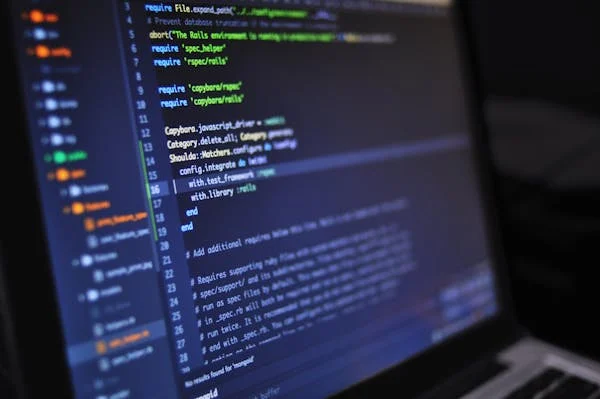Checking the gigabytes on your iPhone is a good way to keep track of how much space you have left on your device. If you are running low on space, you can delete some files or install a new app to free up some space.
Updating to a new iOS version
- Connect your device to your computer and open iTunes.
- Select your device and click on the “Summary” tab.
- Click on the “Check for Update” button.
- If an update is available, click on the “Update” button to install it.
- Once the update has been installed, your device will restart and you will see the new iOS version on your home screen.
How to know how many gigabytes your iphone has
Go to the settings app and select “General.” Then select “About” and scroll down to “Capacity.” This will tell you how many gigabytes your iPhone has. You can also check the gigabytes by connecting your iPhone to a computer and opening iTunes. Select your device and then click on the “Summary” tab. The capacity will be listed under “Capacity” on the right side of the iTunes window. It is also a good idea to check the gigabytes on your iPhone before updating to a new iOS version. This way, you can make sure that you have enough space on your device to install the update.
What to do if you’re running out of space
If you are running out of space on your device, you can try the following tips to free up some space:
- Delete unused apps: Go to the “Settings” app and select “Storage.” Here, you will see a list of all the apps on your device and how much space they are taking up. If there are any apps that you no longer use, you can delete them by tapping on the “Delete” button.
- Clear your browser cache: Go to the “Settings” app and select “Safari.” Scroll down and tap on “Clear History and Website Data.” This will delete all of the data that is stored in your browser, including cookies and cached files.
- Remove unwanted photos and videos: Go to the “Photos” app and delete any photos or videos that you no longer want. You can also go to the “Settings” app and select “Storage.” Here, you will see how much space your photos and videos are taking up. If you have a lot of photos and videos, you can consider backing them up to your computer or an external hard drive.
How to back up your iPhone data
There are a few different ways that you can backup your iPhone data:
- iCloud: Go to the “Settings” app and select “iCloud.” Turn on iCloud Backup and then select “Back Up Now.”
- iTunes: Connect your device to your computer and open iTunes. Select your device and click on the “Summary” tab. Click on the “Back Up Now” button.
- Finder (macOS Catalina and later): Connect your device to your computer and open Finder. Select your device in the sidebar and click on the “General” tab. Under “Backups,” click on the “Back Up Now” button.
What to do if your iPhone is low on space and you can’t delete anything
If your iPhone is low on space and you can’t delete anything, you can try restoring your device to factory settings. This will erase all of the data on your device, so be sure to back up your data before doing this. To restore your device to factory settings, go to the “Settings” app and select “General.” Scroll down and tap on “Reset.” Tap on “Erase All Content and Settings.” Enter your passcode when prompted and then tap on the “Erase iPhone” button. Once your device has been erased, you can set it up as new or restore it from a backup.