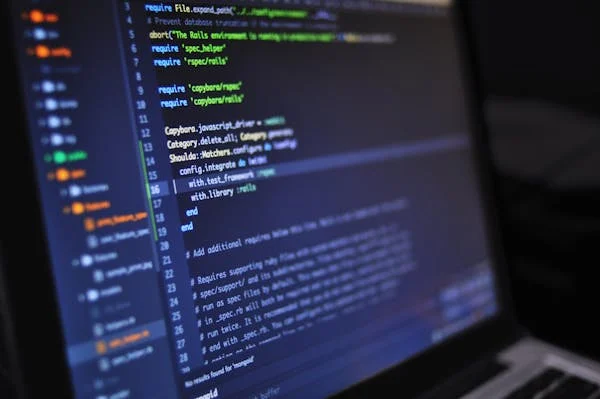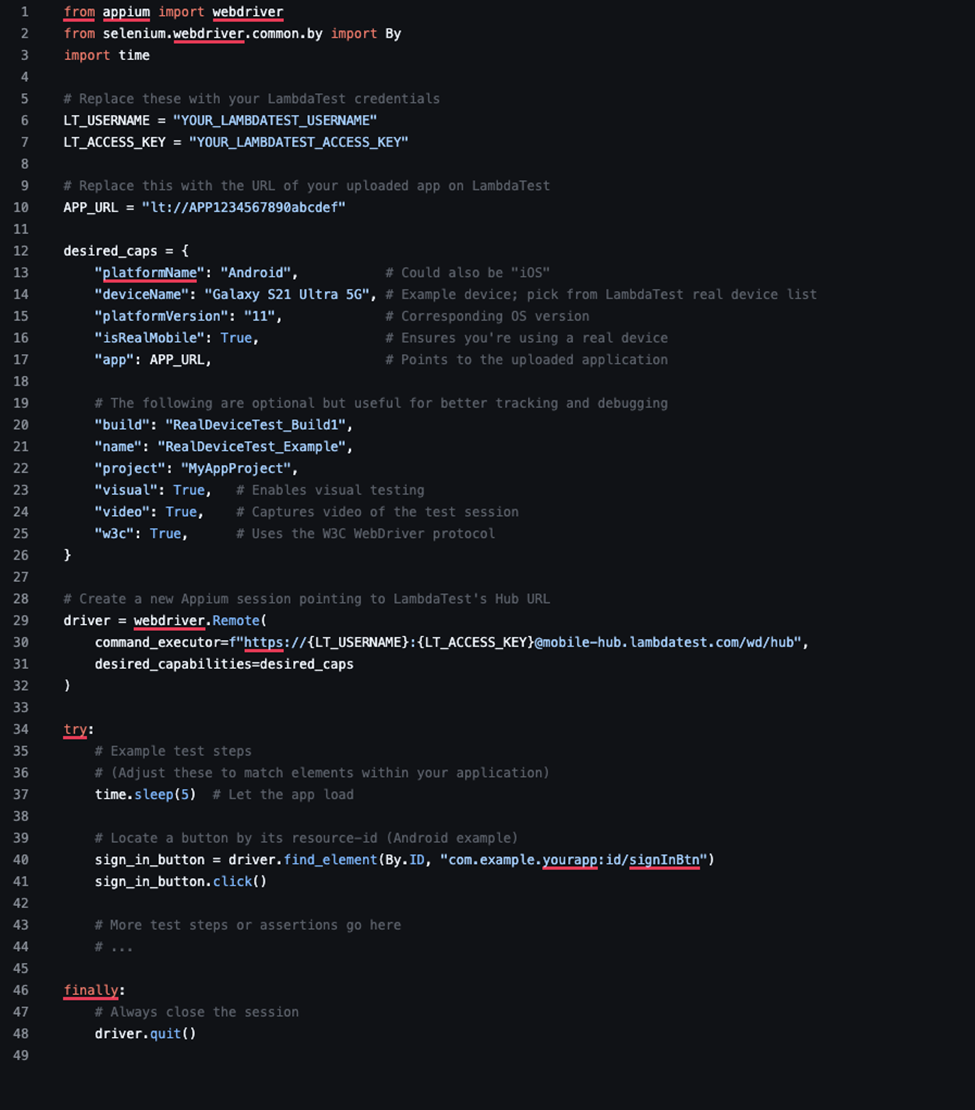
Can you take a wild guess at the total number of mobile users accessing the Internet every day? No? You’ll be amazed to know that this number is over 60%! Now that you know, can you ignore the importance of ensuring proper compatibility of your application on all these mobile devices? Android automation will take you one step closer towards achieving this goal.
Unfamiliar with Android automation? Don’t worry! We are here for you. Our article will help you understand everything about Android automation, the tools for it, and also the best strategies for executing it. Other than the general testing practices, we will also go through some of the most advanced frameworks that can help you further improve the efficiency of this process.
Why Automate Android Test
Before we start discussing how can we implement Android automation, it is very important to develop a clear understanding about why should we even invest your efforts in this process in the first place. To justify the use of Android automation, let us go through some of its most important use cases:
Using Android automation, you can completely eliminate the need of using human resources for running the repetitive test cases. This process will not only help save time and effort but will also improve the efficiency of the testing process. The implementation of this advanced process will guarantee that your application is working correctly, irrespective of the device or operating system that your end user might be using. Since Android automation does not require the involvement of human testers, this process massively increases the accuracy of the overall testing environment. We strongly believe that you should implement Android automation to improve the performance of the application and also the testing environment as a whole.
Finally, with this process, you can massively reduce the expenses of having a comprehensive human testing team, and also fixing multiple errors throughout the development cycle.
Finest Tools For Android Automation
Now that we have understood the basics of Android automation, let us go through some of the best tools that can help you implement this process. While creating this list, we have paid special attention to add all the tools that will cover the most common use cases in this segment:
1. UI Automator
This is a very comprehensive framework that comes from Google itself. Using this tool, you can test Android user interfaces on multiple devices. This tool will also help you to interact with multiple UI elements across different applications at the same time. Let us now divert our attention towards some of the major features of UI Automator:
- This tool will support cross-app functional testing for all the UI elements on your mobile application.
- You can also use this tool for scripting test cases using the Java programming language. This means you do not have to invest the manual effort to create all the automation test scripts.
- With UI Automator, you will have access to device state information so that you can understand how the device behaves when you’re running your application. It will also help you implement all the above processes for both native and hybrid mobile applications.
So, who is this tool for? If you want to implement UI testing in enterprise applications where interactions across multiple apps are required, this is your best option!
2. Appium
Appium is a very popular open-source mobile automation tool that you can use for not only Android automation but also for iOS automation. Want to create the test scripts in your preferred programming language? Don’t worry. Appium is there for you! It supports multiple programming languages, so you’re not locked to any specific option!
- With Appium, you will have access to the following features during the test execution process:
- You can perform cross-platform compatibility testing to ensure that the same application works perfectly across Android and iOS devices.
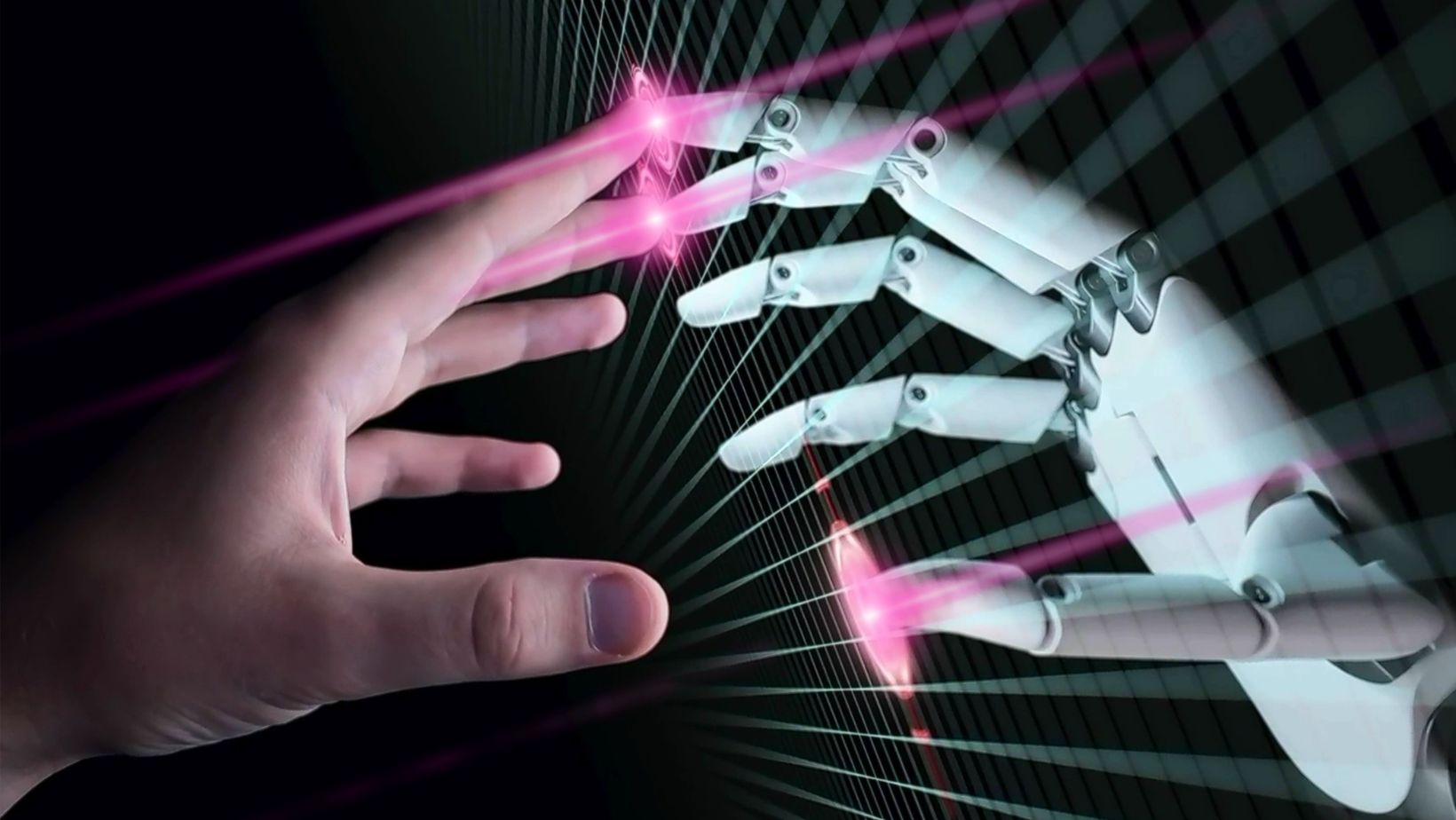
- Appium also eliminates the need to recompile the apps for automation. Therefore you can massively improve and streamline the resource allocation during this process.
- You can easily integrate Appium to execute both mobile and web application testing at the same time. This integration will also allow you to run automated cross-browser testing on your mobile apps.
So, who should choose Appium? If you want automation testing in mobile app development for multiple app types like hybrid, native, and web apps, you must go with Appium.
3. LambdaTest
Considering the variations in mobile devices, it is no longer advisable to restrict your device testing parameters to softwares like simulation tools or Android emulator Mac. You must run the test cases on real devices to understand how the physical parameters influence your app’s functioning. But how can you run these tests without setting up a million dollar onsite device lab? It’s simple! Cloud platforms like LambdaTest can help you implement real device testing through device farms accessible with remote servers.
LambdaTest is an AI-native test orchestration and execution platform that lets you perform manual and automation testing at scale with over 5000+ real devices, browsers, and OS combinations. The subscription model of LambdaTest ensures that you are paying for only those resources that you’re actually using. It will also generate a comprehensive test report after the test execution process while maintaining real-time test activity logs and native bug trackers.
4. Espresso
If you want a lightweight UI testing framework, then you must consider Espresso. This tool is designed by Google to specifically handle fast and reliable UI testing requirements. While using this tool, you will have access to the following advantages:
- Espresso is synchronized with the main UI thread so that you can quickly execute the automated test cases on your mobile applications.
- Espresso has a very simple API so that you can easily create the tests and run them on the testing environment.
- With this tool, you will have access to built-in support for executing unit testing. This is a very important parameter to ensure that all the individual elements of your application are functioning properly.
- Finally, Espresso will work smoothly with Android Studio so that you can integrate other dependencies and modules for creating a comprehensive testing environment.
So, who is this tool for? If you want quick feedback on UI interactions, you must consider this as your option.
Strategies for Effective Android Automation
While implementing Android automation, you should also be careful to use the correct strategies so that you are not only improving the quality of the testing process but also improving its efficiency. To shed more light over this segment, we have mentioned some of the most important strategies associated with this process
1. Choose the Right Automation Tool
In the previous segment, we have mentioned some of the most important and popularly used tools associated with Android automation. However, while choosing the perfect tool for your needs, you must consider your own preferences and the project requirements.
It is also equally important to align all the relevant stakeholders of your organization so that everyone is aware of the decision-making regarding the Android automation testing tools.
2. Use Cloud Testing Services
As we already discussed before, real device testing is a very important part of Android automation. So cloud testing shouldn’t be an additional benefit but one of the core requirements of the entire Android automation process.
While implementing cloud testing, you can also change the specific devices, configurations, or project expectations as per your requirements. To shed more light over this segment, we have considered the example of executing real device testing with LambdaTest and Selenium on your mobile applications.
3. Implement Continuous Integration (CI/CD)
Struggling with a lot of bugs and errors in the debugging process? We highly recommend the use of continuous integration and continuous deployment during the testing processes. This step will help you perform the development and testing phases at the same time. The advantage? You can detect and remove bugs as soon as they appear in the core infrastructure of the application.

4. Leverage AI-Powered Testing
It is very important to start integrating artificial intelligence and machine learning algorithms within your Android automation testing cycles. To begin with this process, you can consider using AI-driven test automation tools like Test.AI and AppliTools. This approach will improve the testing efficiency as you can detect UI anomalies and perform smart exploratory testing without the involvement of human testers.
AI automation test scripts can also self-heal depending on all the new inclusions within the application architecture. This inclusion can also allow the system to analyze the past history of the application and recognize the most important areas that are likely to fail during the execution process.
5. Use Parallel Execution for Faster Testing
Does your app have thousands of different elements that require thorough testing? We recommend the use of parallel test execution with Android automation. This approach will help you run multiple different test cases on various configurations and devices at the same time. As a result, the proper implementation of this step will help you wrap up the entire testing infrastructure within just a few days.
6. Optimize Test Scripts
You should focus on writing optimized and modular test scripts so that you can improve the maintainability and also reduce the test execution process. To implement this step, we highly recommend testers to go through the following best practices:
- You must use Page Object Models so that you are separating the test data from the test cases while creating the UI automation test scripts.
- You should also pay proper attention for implementing data-driven testing so that your test cases are accurate and also represent various real-world scenarios.
- Finally, you must utilize reusable test functions. This is because as modern applications go through frequent updates to add and remove features, this will eliminate the hassle of writing the scripts all over again every time.
The Bottom Line
Based on all the factors that we have put forward in this article, we can easily say that Android automation is very important to improve the productivity, enhance app quality, and also guarantee a smooth user experience. So, whether you are struggling with testing, repetitive task automation, or workflow optimization, you must choose the right tool and strategy that we have mentioned in this article.
By using all the strategies and adapting them as per the customer’s requirements in your application development project, you can create high-quality Android apps while reducing their cost and the manual effort associated with it. Still doubtful about Android automation? Start with a small test by automating a single unit of the application. Based on the results and benefits, you can begin to scale the entire infrastructure.